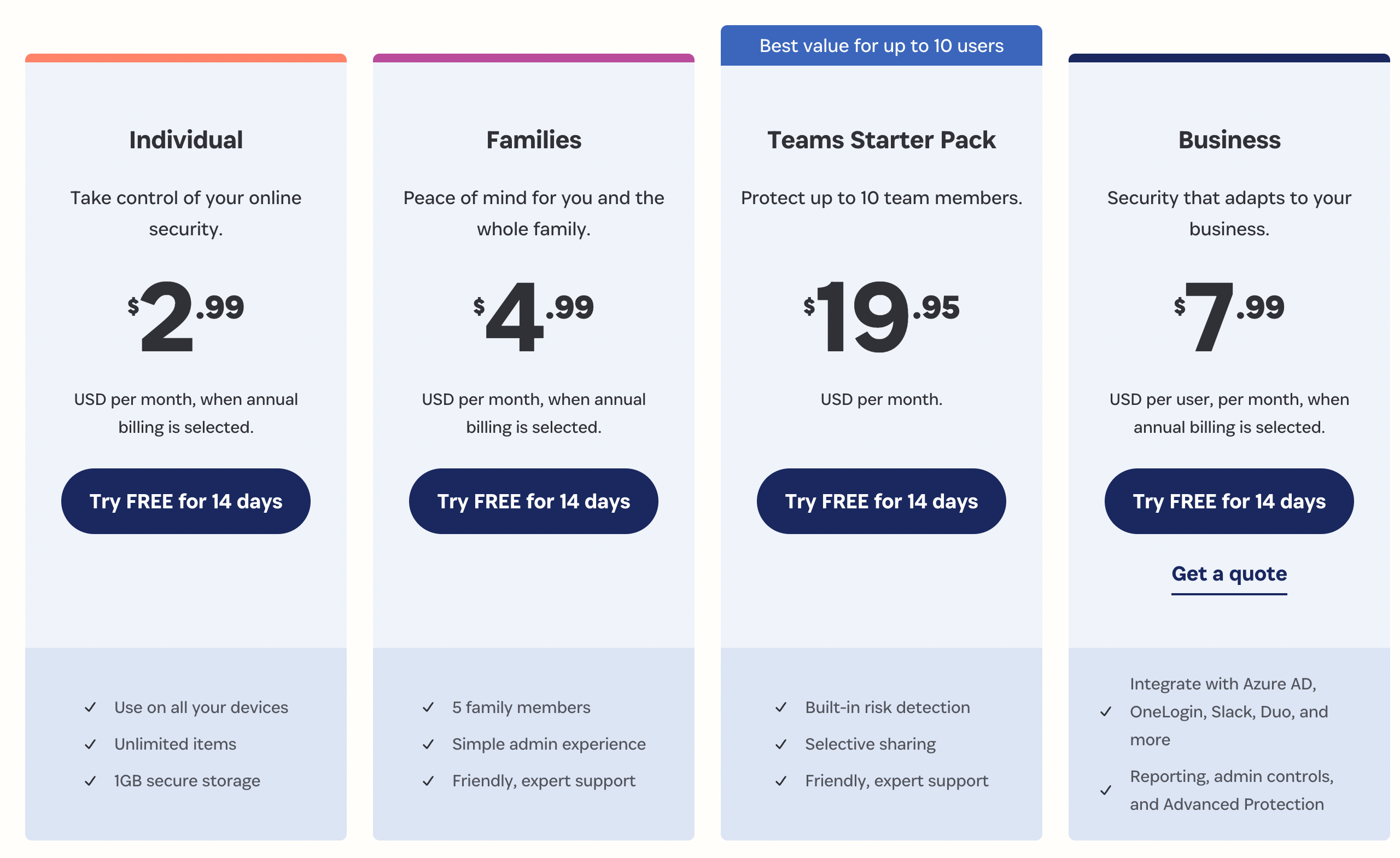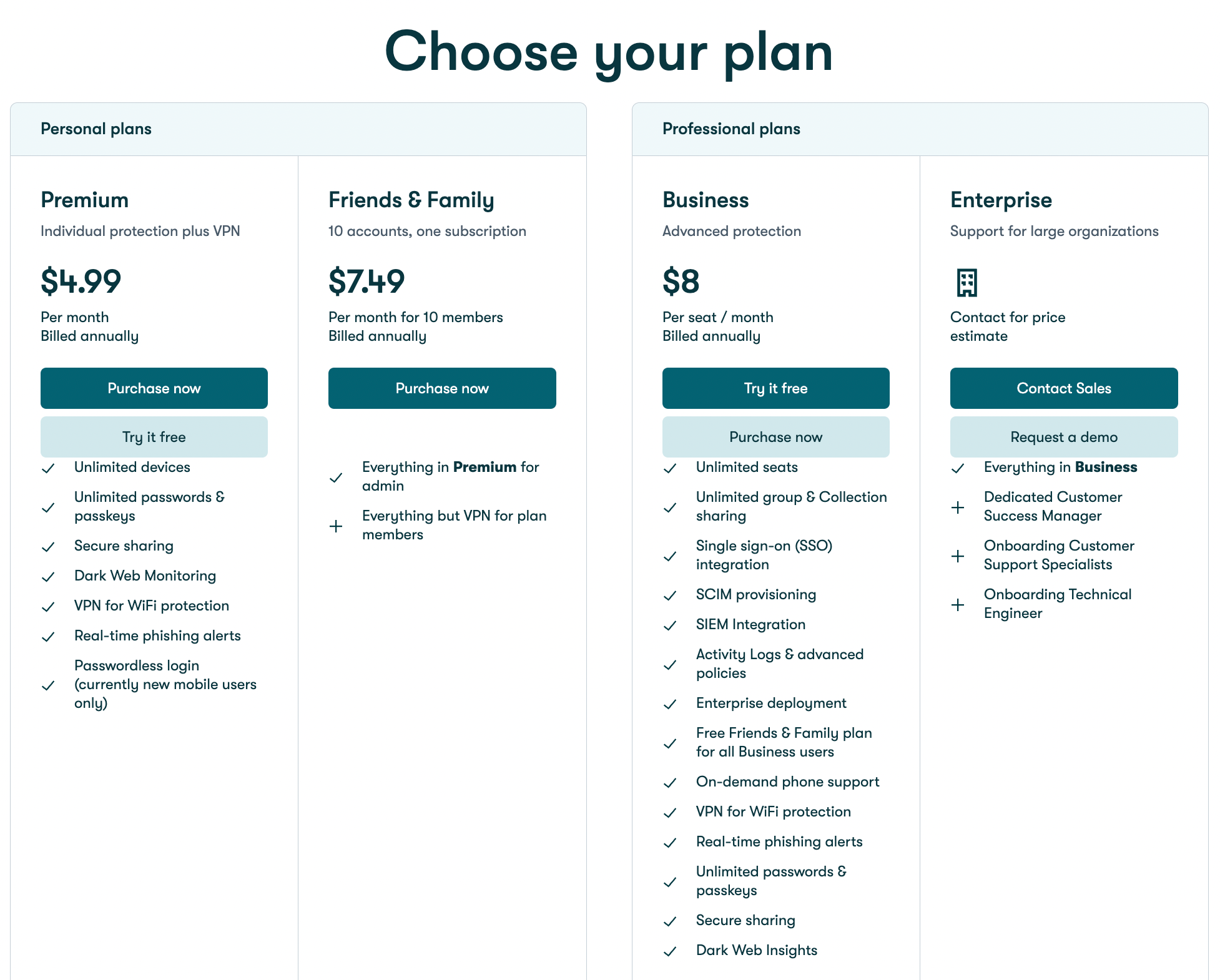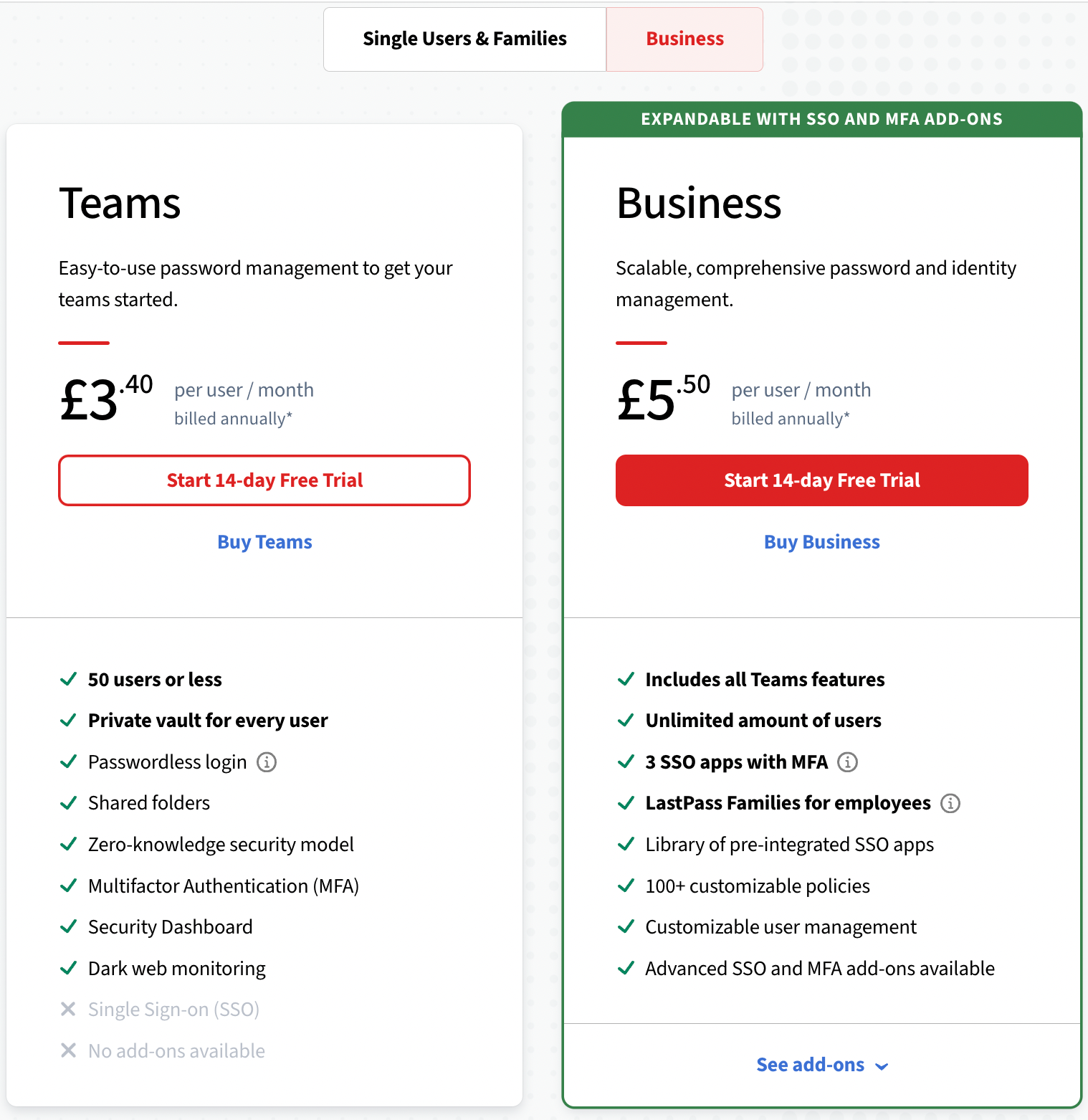Need Help with Managing your Passwords?
Simply, fill out your details in the sidebar and we will be in touch with you to discuss your requirements.
Effective password management is essential for small businesses to protect against data breaches and operational disruptions.
A premium or free Password Manager offers a centralised solution for managing strong, unique passwords across all your devices. Free options provide robust features similar to paid versions.
In this article, we’ll explore the importance of password management for small businesses and how to choose the right password manager for your needs.
Why Password Management is Important for Small Businesses
1) Protect Against Cyber Attacks:
Small businesses are a prime target for cyber-attacks because they need more resources and security measures. According to Verizon’s 2020 Data Breach Investigations Report, 43% of cyber attacks target small businesses. Passwords are often the first defence against these attacks, making strong and unique passwords crucial for protecting sensitive data.
2) Avoid Operational Disruptions:
Password management protects small businesses against cyber attacks and helps avoid operational disruptions. With a centralised password manager, employees no longer need to remember multiple complex passwords or waste time resetting them, as all your passwords are managed efficiently, improving productivity and reducing downtime caused by forgotten passwords.
3) Comply with Regulations:
Many industries like healthcare and finance have strict data protection and privacy regulations. Failure to comply with these regulations can result in fines or legal action. A password manager can help small businesses meet these requirements by ensuring solid passwords are used for all accounts and providing audit logs for compliance.
Benefits of Using a Password Manager Over Personal Passwords.
Secure Storage:
Password managers use strong encryption to store passwords, keeping them from hackers. Additionally, they offer features such as two-factor authentication and biometric login options for added security.
Automatic Form Filling:
Manually entering usernames and passwords can be time-consuming and leave room for errors. Password managers offer the convenience of automatic form filling, saving valuable time.
Centralised Password Management:
With a password manager, all passwords are stored in one central location, often referred to as a password manager vault. This makes accessing and managing passwords for multiple devices and accounts easy, eliminating the need to remember or write down passwords.
Choosing the Right Password Manager for Your Small Business.
When looking for a password manager, consider the following factors:
- Security: Look for password managers with solid encryption and additional security features like two-factor authentication. Also, consider the company’s reputation and any past security incidents.
- Ease of Use: Choose a password manager with a user-friendly interface and easy setup process to ensure employees use it consistently.
- Compatibility: Consider which devices and operating systems the password manager is compatible with
Cost-Benefit Analysis: Expense vs. Security and Efficiency Benefits
When considering the adoption of a password manager for your small business, it’s crucial to weigh the costs against the benefits in terms of security and efficiency.
Comparing Costs and Features of Popular Password Managers
Several of the best password managers offer a range of features at varying price points. Here’s a comparison of four well-regarded options:
1Password
- Cost: £6.25/month per user (Business)
- Features: 1Password offers strong password generation, advanced encryption methods, multi-factor authentication (MFA), secure password sharing, and cross-device synchronisation. These features ensure that all passwords are unique, strong, and stored securely, making it a reliable option for small businesses.
Dashlane
- Cost: £6.26 /month per user (Business)
- Features: Dashlane includes password generation, AES-256 encryption, MFA, dark web monitoring, VPN for Wi-Fi protection, and secure password sharing. Dashlane provides comprehensive security tools, making it an excellent choice for small businesses looking to protect their sensitive information.
Keeper
- Cost: £3.33 /month per user (Business)
- Features: Keeper provides strong password generation, zero-knowledge encryption, MFA, dark web monitoring, and secure file storage. Its zero-knowledge encryption ensures that even the service provider cannot access your stored passwords, adding an extra layer of security for small businesses.
LastPass
- Cost: £5.50/month per user (Business)
- Features: LastPass offers password generation, AES-256 encryption, MFA, emergency access, dark web monitoring, and secure password sharing. Its emergency access feature is particularly useful for small businesses, allowing designated users to access accounts in case of an emergency.
Investing in a password manager tailored for small businesses ensures enhanced security, efficient password management, and protection against potential cyber threats. The cost is minimal compared to the possible losses from a data breach, making it a wise investment for any small business.
The best free password managers
Bitwarden
- Cost: Free
- Features: Bitwarden offers unlimited password storage on unlimited devices, a secure password generator, cross-device synchronization, and basic two-factor authentication (2FA). As open-source software with solid encryption, Bitwarden ensures your passwords are secure and accessible across all your devices.
LastPass Free
- Cost: Free
- Features: LastPass Free includes unlimited password storage, a password generator, secure notes, and autofill. It offers basic multi-factor authentication (MFA) and cross-device access, although limited to either mobile or desktop. LastPass Free provides essential security features to help manage your passwords efficiently.
NordPass Free
- Cost: Free
- Features: NordPass Free allows password storage for up to 50 passwords, a password generator, and basic cross-device synchronization. It also includes secure notes and autofill, along with basic MFA support. NordPass Free provides a user-friendly interface with essential password management features.
Dashlane Free
- Cost: Free
- Features: Dashlane Free offers password storage for up to 50 passwords, a password generator, secure notes, and autofill. It provides basic cross-device synchronization, limited to one device, and dark web monitoring for one email address. Dashlane Free offers robust security tools to help manage your passwords.
Zoho Vault Free
- Cost: Free
- Features: Zoho Vault Free includes unlimited password storage, a password generator, secure notes, and autofill. It offers cross-device synchronization and essential MFA support. Zoho Vault Free is a comprehensive tool for managing passwords securely and efficiently.
These free password managers provide various features to help small businesses and individuals manage their passwords securely without any cost. While they have some limitations compared to premium versions, they still offer robust security and essential functionalities for effective password management.
Implementing Password Management in a Small Business
Steps to Set Up a Password Management System
- Choosing the Right Password Manager
Opt for a secure password manager like Proton Pass, considered one of the best free password managers. Proton Pass prioritizes privacy and offers a comprehensive free version. It supports unlimited devices and includes features like email aliasing for enhanced privacy and security.
- Creating a Strong Master Password
The master password will encrypt the contents of your password vault, ensuring its security. To create a strong master password, combine letters, numbers, and special characters. Ensure that it is complex and not easily guessable.
- Logging into Accounts and Checking for Weak Passwords
Once you’ve set up the password manager, log into all your accounts and check for weak or reused passwords. The password manager will update any passwords it identifies as weak to ensure they meet security standards.
- Installing Browser Extensions for Ease of Use
Install the browser extensions provided by the password manager. These extensions simplify the process by automatically filling in login details, making using and managing your passwords easier across various sites and platforms.
By following these steps, small businesses can establish a robust password management system, enhancing security and efficiency while protecting sensitive information.
Security Practices for Small Businesses
Avoiding Common Passwords
Ensure employees do not use easily guessable passwords like “123456” or “password.” Educate staff on the importance of avoiding common passwords and their associated risks.
Creating Strong, Unique Passwords for Different Online Accounts
Each account should have a unique and strong password. A good password manager can generate these passwords automatically, ensuring they meet complexity requirements and are not duplicates across different accounts.
Enabling Multi-Factor Authentication (MFA)
Multi-factor authentication adds an extra layer of security by requiring verification methods beyond the password. These could include biometric data, SMS codes, or app-based authentication. Many password managers offer built-in MFA features to enhance security.
Regularly Updating Passwords and Software
Encourage regular password updates, especially for critical accounts—set policies for periodic password changes. Keep the password manager software and other related applications up-to-date to protect against vulnerabilities and exploits.
By implementing these security practices, small businesses can significantly reduce the risk of unauthorised access and enhance the overall security of their digital assets.
Common Pitfalls in Secure Password Sharing and How to Avoid Them
- Relying on Built-In Password Managers Ineffectively
Many users opt for built-in password managers like Google Password Manager for convenience. These managers offer features such as securely saving passwords, faster sign-ins, and seamless integration with Google Chrome and Android devices. However, these built-in managers have limitations. They may not provide the comprehensive security features other password managers offer, such as advanced encryption methods and more robust protection against data breaches.
- Using Built-In Managers Without Full Utilisation
Users often must take full advantage of the security features available even when using built-in password managers. For instance, they might need to enable multi-factor authentication or update their saved passwords regularly.
- Lack of Education on Secure Password Practices
One of the biggest pitfalls is the need for more education on the importance of secure password practices. Employees must understand why strong, unique passwords are necessary and how to use password managers effectively to maintain security.
How to Avoid These Pitfalls
Adopting a Dedicated Password Manager
Consider using a dedicated password manager with advanced security features, such as Proton Pass, 1Password, or Dashlane. These tools provide more robust encryption, better password generation, and additional security measures like dark web monitoring and secure password sharing.
Educating Users on Secure Password Practices
Implement regular training sessions to educate employees on the importance of secure password practices. Cover topics such as creating strong, unique passwords, enabling multi-factor authentication, and recognising phishing attempts.
Enforcing Security Policies
Establish and enforce company-wide security policies that mandate dedicated password managers and regular password updates. Ensure that all employees adhere to these policies and understand their importance.
Utilising All Available Security Features
Ensure that all security features of the chosen password manager are utilised. This includes enabling multi-factor authentication, using biometric data for additional security, and regularly checking and updating weak passwords.
Small businesses can significantly enhance their password security and protect against potential breaches by addressing these common pitfalls and implementing these strategies.
Best Practices for Password Security with a Password Manager
- Never Reveal Passwords to Others
- Keep your passwords confidential, and do not share them with anyone. Even within a trusted environment, it is crucial to maintain strict control over who has access to sensitive information.
- Use Different Passwords for Different Accounts
- Ensure that each account has a unique password. This practice minimises the risk that a breach of one account could compromise others. A password manager can generate and store these unique passwords securely.
- Prioritise Length Over Complexity, but Ensure Complexity as Well
- While long passwords are generally more secure, complexity is also necessary. Use a mix of letters, numbers, and special characters. Password managers can help by creating strong passwords that are both long and complex.
- Use Passwords That Are Hard to Guess but Easy to Remember
- When creating passwords, remember to use a combination of random words or a passphrase that is difficult to guess but easy to recall. Avoid using common phrases or easily guessable information.
- Always Use a Password Manager for Secure Storage and Management
- A password manager is essential for securely storing and managing your passwords. It not only keeps your passwords safe but also helps generate strong passwords, auto-fill login details, and track password changes.
By following these best practices and using a top-tier password manager like Proton Pass, 1Password, Dashlane, or Keeper, you can significantly enhance your password security, protect sensitive information, and streamline password management for your small business.
Risks and Drawbacks of Password Managers
While password managers offer numerous benefits, it’s essential to understand their potential risks and drawbacks:
Security Breaches
Password managers store all passwords in one central location, making them a prime target for hackers. If the password manager is breached, all stored passwords could be compromised. However, reputable password managers use advanced encryption methods and have strict security measures in place to prevent breaches. It is crucial to choose a password manager that employs strong encryption, such as AES-256, and zero-knowledge architecture to protect your data.
Single Point of Failure
As password managers are a centralised solution, they become a single point of failure. If the password manager is down or inaccessible, employees may not be able to access their accounts and continue working. To mitigate this risk, some password managers offer offline access options, allowing users to retrieve passwords without an internet connection. Selecting a password manager that provides reliable uptime and offline access capabilities is essential.
Dependency on Master Password
Employees need to remember the master password to access all passwords stored in a password manager. If they forget or lose the master password, all other passwords become inaccessible. Therefore, it’s crucial to choose a strong and memorable master password and have a backup plan in case it is forgotten. Some password managers offer account recovery options or emergency access features to address this issue.
Target for Hackers
Password manager programs are a target for hackers because they hold significant value. It’s essential to ensure the password manager uses strong encryption to prevent unauthorised access to saved passwords. Securing the password manager account with a strong master password and multi-factor authentication (MFA) is vital. MFA options include biometrics, SMS codes, or time-based one-time passwords (TOTP), adding an extra layer of security.
Difficulty in Multi-Device Login
Logging in using multiple devices can be challenging with some password managers, mainly if the primary password is used or typed on a compromised device.
It’s essential to ensure the security of the devices used to access the password manager and to enable security features such as device authentication and alerts for new logins.
By understanding and addressing these risks and drawbacks, small businesses can make informed decisions when choosing and using a password manager.
Selecting a reputable password manager with robust security features and implementing best practices for password management can significantly enhance your business’s security and efficiency.
Conclusion
Effective password management is essential for small businesses to safeguard sensitive information, maintain operational integrity, and protect against cyber threats. Businesses can significantly reduce the risk of data breaches and other security incidents by using strong, unique passwords and securing them with a reliable password manager.
Choosing the right password manager involves evaluating various factors such as security features, ease of use, and cost. Look for password managers with solid encryption, multi-factor authentication, and robust password generation capabilities. Implementing a password manager can streamline password management, enhance security, and improve overall business efficiency.
Adopting secure password practices, such as using a password manager, creating strong passwords, and enabling multi-factor authentication, is crucial for protecting your business’s digital assets. Encourage your employees to follow these practices to ensure your organisation’s highest security level.
Frequently Asked Password Management Questions
- How do I choose the right password manager for my small business?
- Consider factors such as security features (e.g., encryption methods, multi-factor authentication), ease of use, compatibility with your devices and platforms, cost, and customer support. Compare popular options like Proton Pass, 1Password, Dashlane, Keeper, and LastPass to determine which best meets your business needs.
- What are the common pitfalls of using password managers, and how can I avoid them?
- Common pitfalls include relying on built-in password managers that may lack advanced security features, failing to utilize all security options (e.g., MFA), and not educating employees on proper usage. Avoid these by choosing a dedicated password manager, enabling all available security features, and providing regular training on secure password practices.
- What are the key features to look for in a password management tool?
- Key features include strong encryption, multi-factor authentication, password generation and strength indicators, secure password sharing, cross-device synchronization, and reliable customer support. Additionally, look for tools that offer offline access and integration with other security solutions you use.
- What’s the best free password manager?
- Bitwarden is often considered the best free password manager due to its unlimited password storage, strong encryption, cross-device synchronization, and open-source nature. Other notable options include LastPass Free, NordPass Free, Dashlane Free, and Zoho Vault Free, each offering a range of essential features.
- What’s the best password manager for small businesses?
- For small businesses, 1Password and Dashlane are highly recommended. 1Password offers robust security features, strong encryption, and multi-factor authentication, while Dashlane provides comprehensive tools, including dark web monitoring and VPN for Wi-Fi protection. Both options ensure enhanced security and efficient password management tailored for small business needs.
By understanding these aspects and choosing the right tools and practices, small businesses can enhance their security posture and protect their valuable digital assets.