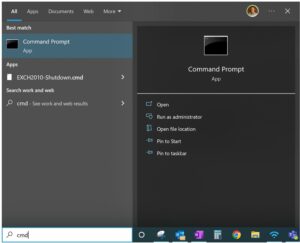Two of the biggest problems we come across with email is, firstly, email going into the Junk folder of the person you are sending to and secondly receiving too much junk or spam in your own email.
In this blog we are going to look at both issues and show you ways you can reduce the spam you receive and make sure your email gets through to the people you want to receive it. We are also going to discuss how you can check to see if your email is setup correctly in less than 10 seconds.
How to make sure your email gets through to the people you are sending to and doesnt go into Junk or Spam?
Ok, so with IT we have fancy acronyms in place to make IT sound even more confusing and make us technical people sound really clever in the process. Dealing with email and spam is no exception and the tools you need to setup to make sure email gets through is (deep breath, yawn) SPF, DKIM and DMARC. I am going to run through each one of these and let you know what they each do, all three really need to be configured to give you the best amount of protection.
“IT has fancy acronyms in place to make IT sound even more confusing and make us technical people sound really clever in the process”
Even if you dont want to set it up yourself (which is perfectly understandable) mention these three acronyms to your IT Company or IT Staff and they will be able to do it (then have the conversation with them about why they havent already done this!).
Also at the end we are going to show you how you can check if SPF, DKIM and DMARC have already been setup for your business and then go and beat your IT Company or IT Department around the head if it hasnt.
What is SPF?
SPF stands for Sender Policy Framework (yawn) but more interestingly what it does is specify the servers and domains that are authorised to send email on behalf of your organisation. So if someone “pretends” to send an email from you this SPF setting will make sure it doesnt get sent because it hasnt come from your email server. It’s a bit like only receiving post through your door from Royal Mail, you can say if it hasnt come from the Royal Mail then its not proper post so it wont get delivered. SPF is a great tool to stop people from sending email as if it came from you. It also helps people receiving your email to be certain it came from you.
What is DKIM
Its not really important what DKIM (Domain Keys Identified Mail – how clever does that sound) stands for but what is important is that it adds a digital signature to every outgoing message which lets the people you are sending email to verify the actual message came from you. Again another great tool to help your email get through.
“Even if you dont want to set this up yourself mention this to your IT Company………then have the conversation with them about why they havent already set it up!”
What is DMARC
so DMARC is Domain-based Message Authentication – oh never mind who really cares anyway? Its what it does that is important anyway, I feel like with are quoting models of motorcycles here! DMARC very simply tells the person who you are sending email to what to do with the email message if the SPF and DKIM rules above are broken. For example lets say your customers get an email from some email server in, lets say, Russia (other countries are available) and the SPF has been configured as per the above to say your email comes from England, the DMARC rule will say what to do with it now and it is simply, none (do nothing – a bit stupid), quarantine (send it to spam) or lastly reject (probably the best setting and the email is discarded).
How to reduce the amount of spam email you get into your mailbox?
Ok so first of all you can setup the three settings mentioned above SPF, DKIM and DMARC and this will reduce your inbound email because unless it really has come from the place that it is saying it came from you can set it to be rejected (with the DMARC setting).
Secondly sometimes you can receive legitimate email, coming from where it says it is coming from and it isnt really spam, its just email you are not interested in. You may of accidentally signed up to receive when creating an account for a website or whilst ordering some product from the web. Under UK law customers have the right to stop their email address being used for direct marketing so it should have an Unsubscribe link at the bottom of the email. It is definitely worth spending a couple of weeks clicking the unsubscribe link at the bottom of the email and you will be surprised how much this will reduce your spam in your mailbox.
How to check if your businesses email has been setup correctly in under 10 seconds…..
Very quickly you can see if your domain has been setup correctly by your IT Support Company or IT Department. On your PC or Laptop open up a command prompt by typing cmd into the search bar and selecting Command Prompt App at the top of the window (see below):-
At the command prompt type
nslookup -type=txt leapit.co.uk
In the above example replace leapit.co.uk with your domain and if an SPF record exists, the result should look something like the screen below, if there are no results or no “v=spf1” then it more than likely hasnt been setup by your IT people.
As you can see in the example above we have an SPF record set here at Leap IT.
_________________________________________________________________
Leap IT is here to take your businesses IT to where it needs to be. We have been delivering IT Managed services throughout Birmingham, The West Midlands and across the UK for over 20 years and on behalf of more than 300 businesses. We work closely with you to really understand what your business needs so that we can make sure you always receive the best advice and achieve the best value.
With a breadth of solutions spanning IT Support, Communications, Cloud Computing and Print we see that you IT is completely covered from end to end.