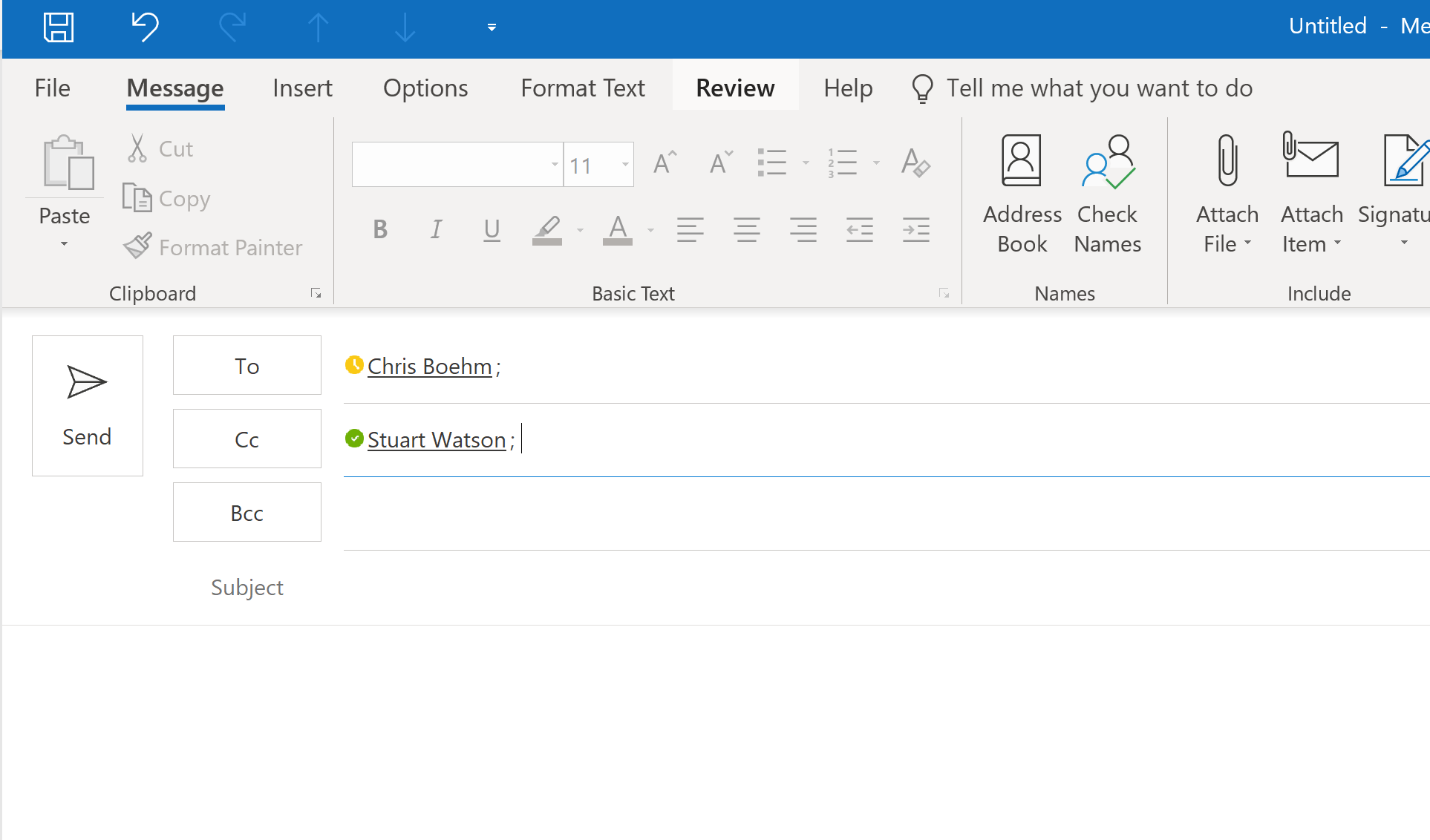This is something we have been asked numerous times throughout this pandemic and the short answer is yes, you can have your incoming telephone calls come through into Microsoft Teams.
With many businesses forced into finding alternative solutions to face to face meetings in lockdown, Teams was one of the solutions (along with Zoom) to fully enable this. Zoom initially emerged as the preferred platform for businesses mainly due to it’s ability to host more video streams at any one time. Teams earlier this year was still limited to a maximum of 4, although it is worth mentioning that this has been increased to 9 video streams as of May 2020.
Teams was originally released in 2017 as a communication and collaboration platform that was Microsoft’s answer to hugely successful platforms such as Slack and Monday.com. The acquisition of Skype back in 2011 meant the integration of high quality video and chat within Teams was seamless and has eventually allowed for inbound phone calls which wasn’t available in initial releases but was added as the product developed.
How does it work?
There are a couple of things you need to understand to set this up SIP channels, Teams config and hardware.
SIP channels are “incoming lines” into your phone system, they are relatively cheap at £10 per SIP per month and you just need to decide how many lines you need. At Leap IT we have 20 staff and 8 incoming SIP lines, this means we can handle up to 8 inbound/outbound calls at anyone time. We do have a helpdesk though that takes 100 calls per day so you might not need so many. Don’t worry too much you can increase and decrease as you need to get the balance its not locked.
The second part is the setup of Teams which will require someone with technical skills and PowerShell. It is all configured through your Office 365 tenant and we are happy to guide you through this.
Lastly you have the hardware, this can simply be a laptop and USB headset in its simplest form but you can also just use the Teams App for your mobile or get a Teams compatible desk phone (for people that just cannot move away from a phone!). Microsoft have a good page here on all Teams compatible hardware https://www.microsoft.com/en-gb/microsoft-365/microsoft-teams/across-devices/devices
How much will it cost?
There are a couple of options to get this working and I will explain our preferred setup and the reasons why but basically it requires the following: –
- A Microsoft Office 365 subscriptions that includes Teams, these are: –
- Microsoft 365 Business Basic (£3.80 per user per month)
- Microsoft 365 Business Standard (£9.40 per user per month)
- Microsoft 365 Business Premium (£15.10 per user per month)
- A Microsoft 365 Business Voice Licence (£7.50 per user per month)
- A SIP provider, we use VoiceFlex (voiceflex.co.uk) (£10 per SIP per month)
Why would I move my phone system to Microsoft Teams?
Teams is so much more than just video conferencing, you can link documents into Teams such as Word, Excel and so on and you can also edit documents within Teams in fact, you can have several people all editing the same document at the same time whilst on a video call.
We also use it for Instant Messaging which reduces internal emails, “Do you fancy a coffee” and “Bob from XYZ called for you” is much better over Instant Messaging then sending someone an email.
You can share your desktop, run training courses, PowerPoint presentations and even put on a live streamed event for up to 100,000 participants! Oh, and you can have your inbound calls come through it as well.
It is shows status updates as well so if you are in a Teams video call or Teams meeting your status will update and everyone can see this when they send you an email. Green available, Yellow Busy/Away (see below):-
Anything to be mindful of?
As I mentioned there are a couple of ways to set this up we prefer to have a separate SIP provider to use with Teams although you can get SIP’s through Microsoft if you want and in this case your Microsoft 365 Business Licence would cost £12 per month instead of £7.50 as mentioned above.
It is also worth looking at your phone system currently and how complex your requirements are. Most business we come across tend to have very simple requirements on how calls are routed to phones and will be fine. However, if you have some clever features such as “your call is 4th in the queue to be answered” and “the average wait time is 1 hour 16minutes (if you are on the phone to Sage!) then this will need looking at as Teams will not give you this……….yet!
Hope this helps, as ever we are here if you need us Hello@LeapIT.co.uk or 0121 296 5545.
_________________________________________________________________
Leap IT is here to take your businesses IT to where it needs to be. We have been delivering IT Managed services throughout Birmingham, The West Midlands and across the UK for over 20 years and on behalf of more than 250 businesses. We work closely with you to really understand what your business needs so that we can make sure you always receive the best advice and achieve the best value.
With a breadth of solutions spanning IT Support, Communications, Cloud Computing and Print we see that you IT us completely covered from end to end.